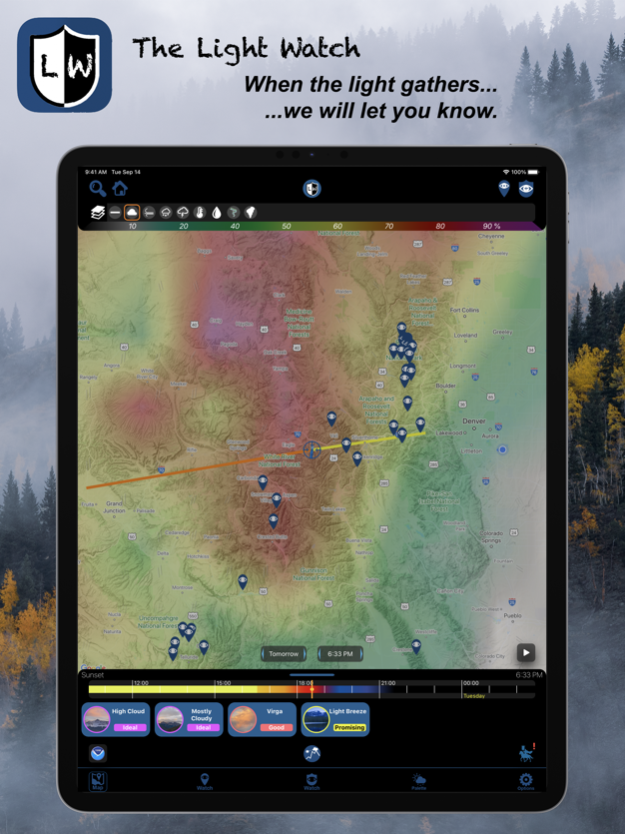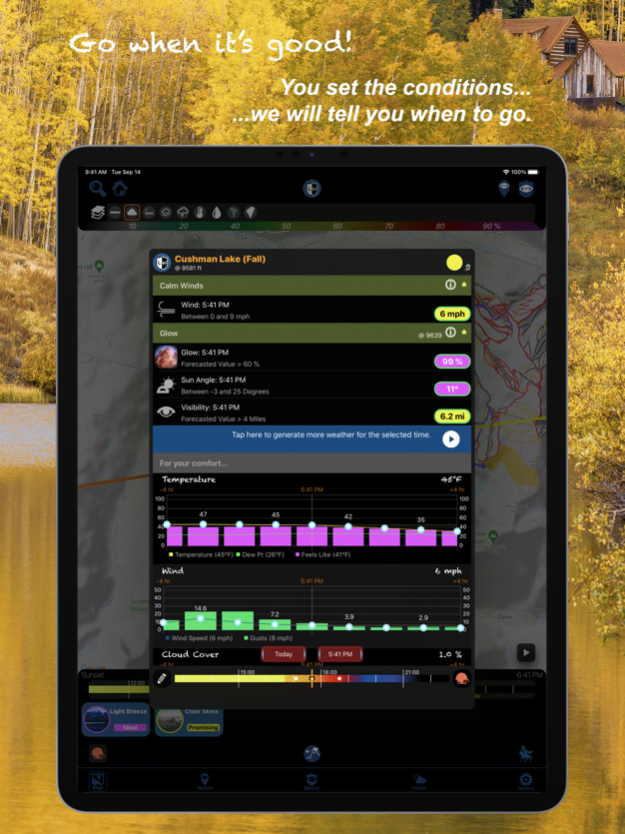The Light Watch 2.07
Continue to app
Free Version
Publisher Description
The most comprehensive weather app for outdoor enthusiasts and professionals. Designed for photographers but made for everyone!
Don’t read the weather, visualize it!
- Base map layers include: Cloud Cover, Wind Speed, Chance of Precipitation, Storminess, Temperature, Humidity and Aurora
- Extended Map Layers further customize your map by adding animated overlays for: Aurora, Snowfall, Rainfall, Wind (direction & intensity), and extreme temperatures (cold/hot)
- Choose from multiple weather sources (NOAA, Open Weather Maps, weatherstack)
- Consistent color grades are used across the map layers, making them easy to read.
- Mark locations and quickly check conditions
- Deploy watches to be notified when specific conditions are forecasted
- Get a detailed forecast for any location on the planet
- Generate forecasts across your marked locations spanning multiple days
- The Smart Panel provides an easy to read summary of weather conditions
- Flip between weather sources to get a second opinion
Weather is the biggest factor between you and the natural light. Get outside with The Light Watch!
Want specific light?
- Advanced weather forecasting for conditions: Cloud Light, Light Rays, Crepuscular Rays, Glow, Above the Clouds, Rainbows, Forest Light, Aurora, Fog and more
- Forecasts for conditions requiring multiple days of data, such as: Open Water (ice melt), Fresh Snow, etc.
- Forecasts combine weather data, with topographic information and sun/moon locations. A dark sky isn’t really dark if there’s a full moon, right? Aurora isn’t all that exciting under a thick blanket of clouds. Clouds won’t light up if there’s a large mountain in the line of sight at sunrise
- Define custom weather templates, which can be used in your Light Watches, or forecasted in our Smart Panel
- Have a vision for the perfect conditions at a location? Define a Light Watch and specify your requirements. Get notified when ‘any’ of your required conditions will be met, or only when ‘all’ of the requirements are met; it’s all configurable. Add an alert to be notified one or more days in advance
Planning a trip?
Use The Light Watch to setup the potential locations you want to visit in advance. When you arrive, visit those locations under the best conditions; getting the most out of your trip.
Over any given Watch, you can vary the degree of conditions required before being notified. For example, indicate that you need “Ideal” Cloud Light conditions, but “Fresh Snow” is optional. You will be notified to go when the ideal Cloud Light conditions are forecasted, but the weight for the shooting location will be elevated when “Fresh Snow” is also forecasted. Once you get what you want; tighten up the conditions for that Watch, or change them all together, ensuring you get a unique experience every time you go.
The Light Watch includes a variety of tools to analyze the relevant forecast around your locations. Topographic models show the position of clouds, sun and terrain to visualize what is predicted. The weather panel provides a summary of conditions and their probability for your upcoming visit, as well as a set of weather condition graphs covering your location so you can plan for your own comfort and safety. Both map and table views provide unique options for visualizing and analyzing the weather.
Additional Features Include:
- Zoom in on the map to get topographic details making it easy to locate trails and remote landmarks
- Define time ranges for your locations so they are inactive when not needed.
- For non-US users, choose between Metric or US Imperial units.
- Sort locations alphabetically, by proximity, or likelihood.
- Forecasts are provided up to 3 days into the future, so you can start to plan ahead and get out in the best conditions.
Start every adventure, or every day, with The Light Watch!
Nov 12, 2023
Version 2.07
- Added Apple Weather Source (replacing Dark Sky).
- Other minor defect corrections.
About The Light Watch
The Light Watch is a free app for iOS published in the Astronomy list of apps, part of Home & Hobby.
The company that develops The Light Watch is Shout Out Technologies Inc. The latest version released by its developer is 2.07.
To install The Light Watch on your iOS device, just click the green Continue To App button above to start the installation process. The app is listed on our website since 2023-11-12 and was downloaded 1 times. We have already checked if the download link is safe, however for your own protection we recommend that you scan the downloaded app with your antivirus. Your antivirus may detect the The Light Watch as malware if the download link is broken.
How to install The Light Watch on your iOS device:
- Click on the Continue To App button on our website. This will redirect you to the App Store.
- Once the The Light Watch is shown in the iTunes listing of your iOS device, you can start its download and installation. Tap on the GET button to the right of the app to start downloading it.
- If you are not logged-in the iOS appstore app, you'll be prompted for your your Apple ID and/or password.
- After The Light Watch is downloaded, you'll see an INSTALL button to the right. Tap on it to start the actual installation of the iOS app.
- Once installation is finished you can tap on the OPEN button to start it. Its icon will also be added to your device home screen.